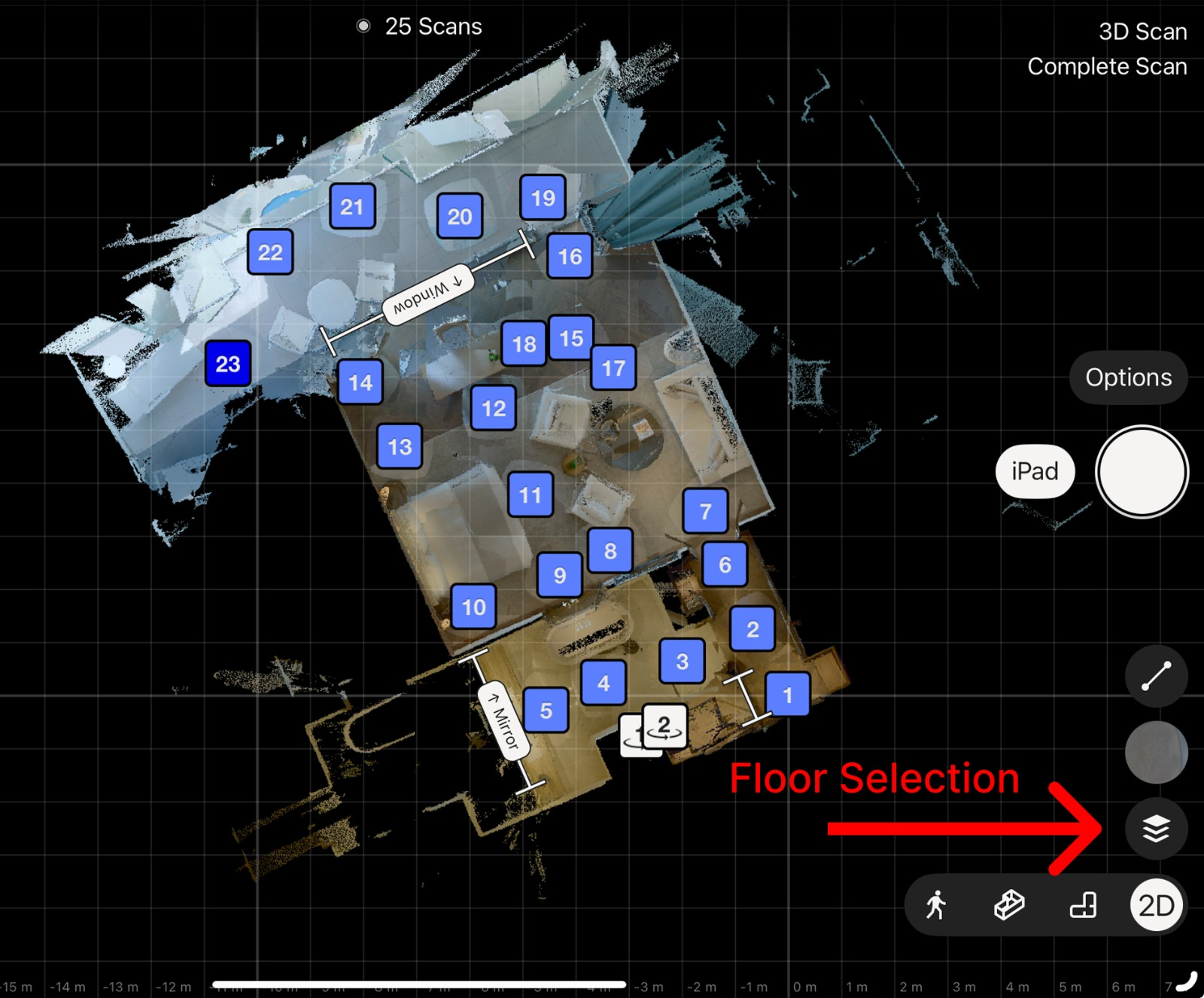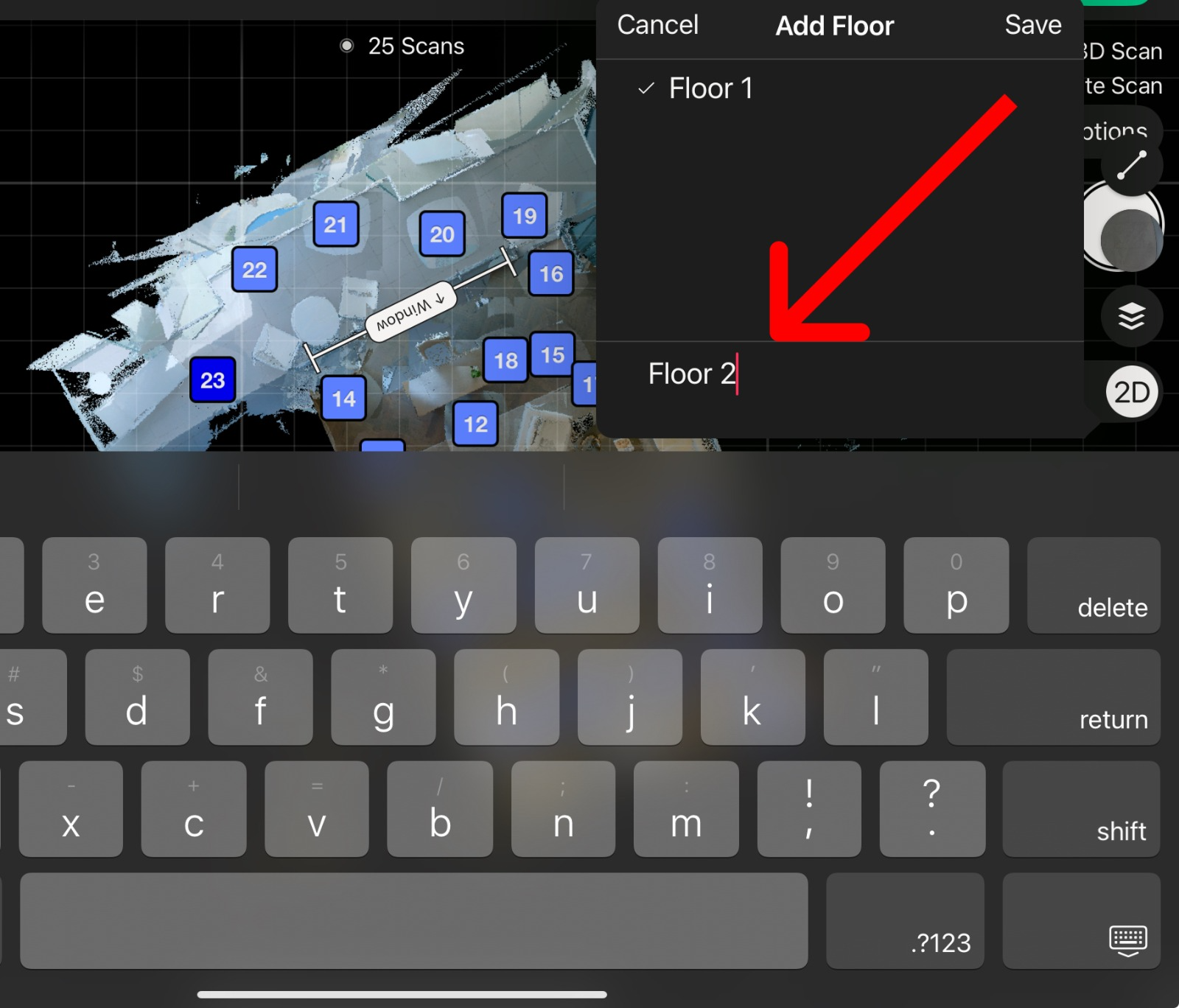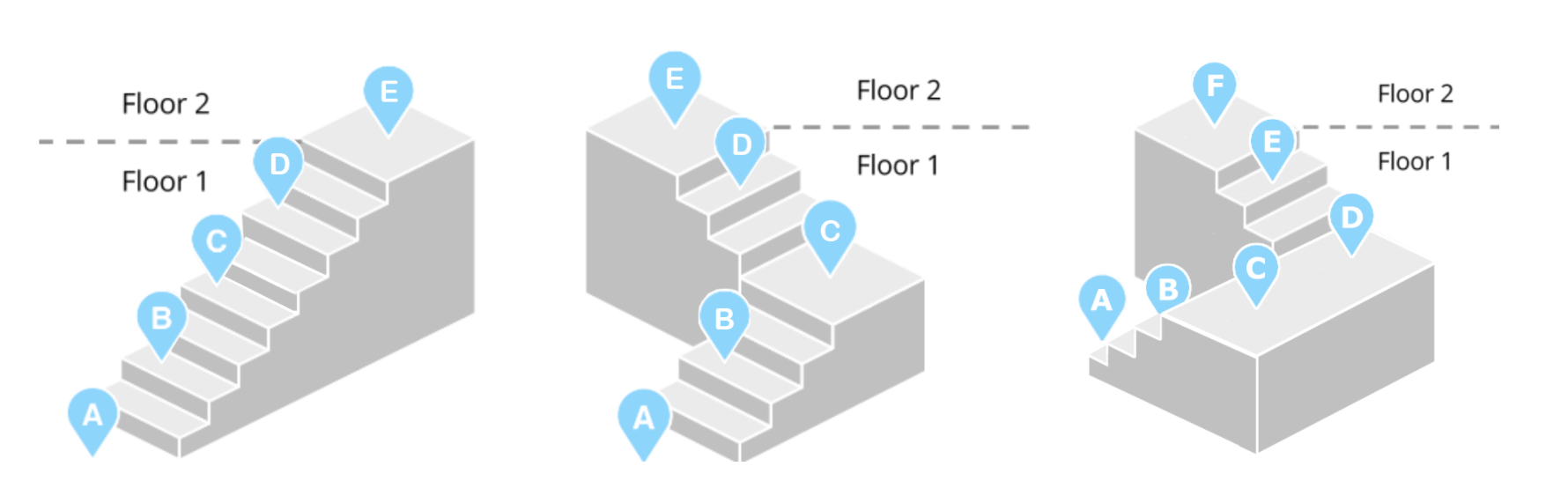This guide applies only to adidas stores with more than one floor. Some locations—like multi-level adidas stores with staircases—require careful scanning. Follow the step-by-step guide below to ensure a seamless transition between floors.
1. Start With the Ground Floor #
- Begin at the store entrance.
- Scan the entire floor as you normally would.
- Ensure all areas are captured before moving toward the stairs.